Cloud technology has become a global standard in today’s commercial world. QuickBooks accounting was created to satisfy the demands of businesses. The advanced features …
Cloud technology has become a global standard in today’s commercial world. QuickBooks accounting was created to satisfy the demands of businesses. The advanced features of QuickBooks help businesses expand by allowing them to focus on their core operations while the QuickBooks application handles the difficult tasks of payroll, taxes, and record management. All these accounting functions can be carried out by simply moving over the cloud. Cloud Accounting has quickly evolved to make typical accounting tasks easier and less time-consuming.
In this blog, you will understand
- what QuickBooks is and some basics of it
- how the cloud plays an important role in QuickBooks functioning
- how QuickBooks benefits businesses
Now that we know what we are looking for, let’s jump right into the cloud!
What is QuickBooks?
QuickBooks is Intuit’s accounting software designed specifically for small and medium businesses. QuickBooks helps businesses to keep track of their sales, expenses, payments, and tax calculations. It maintains all financial information about a company’s operations and makes it accessible through a simple and flexible user interface. QuickBooks also offers add-ons for inventory management, payment reception, and sales tax aggregation. It was originally intended to be a desktop application. Later, a cloud-based solution was introduced, and both instances currently coexist. Small and medium businesses love it because of its affordable price levels and user-friendly interface. It offers a variety of solutions that can be used by anyone, from a freelancer to a small business. It comes with various options, but for most new businesses, experts recommend QuickBooks over the cloud instead of QuickBooks Online. The reason being cloud hosting comes with various features and is much more beneficial since it is completely taken care of by the 3rd Party service provider and not Intuit.
How does QuickBooks on Cloud Work?
The QuickBooks software was traditionally installed on a local machine (desktop), and the user could only access it from that machine. With cloud-based QuickBooks hosting, the software is placed on a third-party service that allows authorized users to access it from any device with an internet connection. As an account admin, you can add or remove people, as well as alter any remaining access permissions. Login credentials authentications enhance the safety of the hosted QuickBooks account. You’ll need a web browser or remote access software on your local device to access your hosted QuickBooks.
A multi-user mode is also available, which can be accessed from a variety of devices and operating systems. Furthermore, you can gain access from any location and at any time popularly called the Anywhere Anytime Access. The accounting data will be completely secure, even if your local machine fails, the accounting activities will be done and kept on your hosting server. It’s simple to transition to the hosted QuickBooks because the functionality and features are substantially identical to the QuickBooks desktop version (through RDP). Hosted QuickBooks increases accessibility and, as a result, productivity.
How Does QuickBooks Benefit Businesses?
QuickBooks is commonly used by business owners to manage invoices, pay bills, track cash flow, etc. Additionally, they utilize it to create month-end and year-end financial reports, quarterly and annual corporate taxes, and more.
1. Accept Online Transactions
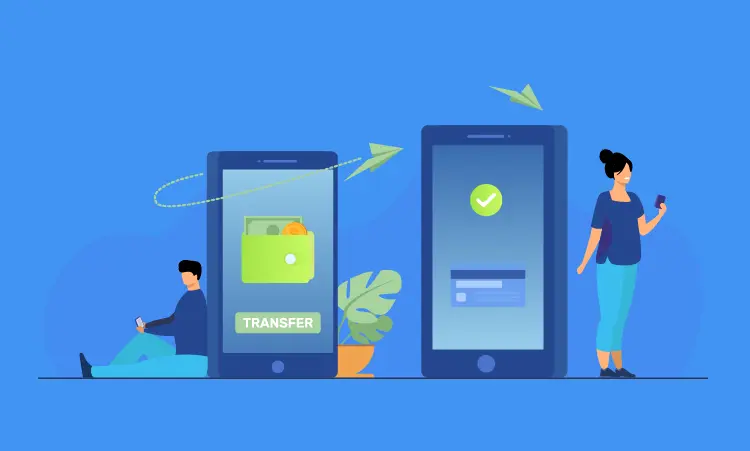
Using QuickBooks Payments, customers may make an online payment for an invoice immediately from an email receipt. Other merchant services are similar to QuickBooks Payments. Since it’s fully connected with QuickBooks, the sale, credit card fee, and a cash deposit are all instantly recorded as they happen.
2. Create and Track Invoices
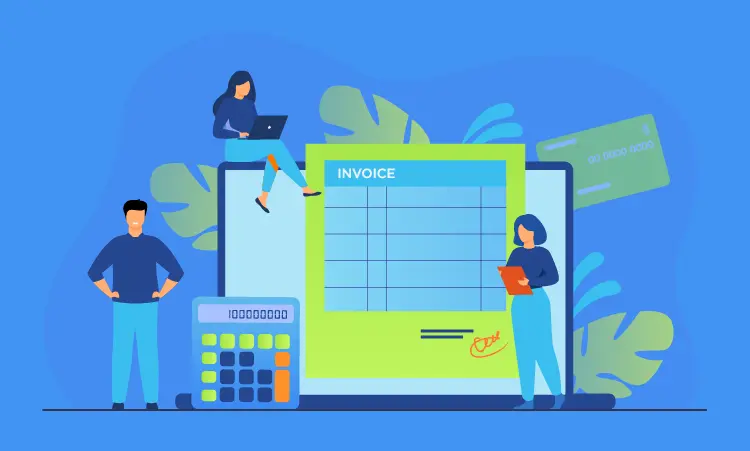
Invoices are simple to create and can be printed or emailed to customers. Your money will be automatically recorded by QuickBooks, which will also keep tabs on how much each client owes you.
Running an A/R aging report will show you the number of unpaid invoices, also known as accounts receivable (A/R), as well as how many days they’ve been past due.
Keep Track of Bills & Expenses QuickBooks automatically maintains your bills and expenses by connecting your bank and credit card accounts to QuickBooks, which downloads and categorizes all of your expenses. If you need to manually track a check or cash transaction, you can do so in a matter of minutes in QuickBooks.
3. Manage Inventory

QuickBooks can keep track of your inventory quantity and cost. It will automatically allocate a portion of your inventory to the cost of goods sold (COGS), which is an expense account that reduces your income when you sell inventory. This allocation is required for calculating taxable income and is extremely time-consuming to complete manually. When inventory levels are low, QuickBooks can automatically remind you to order more.
4. Mileage Tracking
![]()
Many self-employed people and business owners utilize their vehicles for work. Its mobile app will automatically detect when you’re in a moving vehicle using your phone’s GPS. Then you can go over your trips and categorize them as personal or business, as well as designate them as billable to a customer. Billable mileage expenses will then be added to the next invoice you create for that customer automatically.
5. Payroll

QuickBooks provides a payroll function that can calculate and run payroll as frequently as you need. When you enter employee time as described above, the hours are sent to both your invoices and the payroll module. This way, you can rest assured that every hour you pay your employee will be billed to a customer.
6. Simplify Taxes

The most important thing QuickBooks can do for your business makes tax preparation easier. Documenting your income and expenses is by far the most difficult part of completing a tax return. If you use QuickBooks throughout the year, you only have to print your financial statements around tax time. Better, you can give your tax preparer direct access to your account with QuickBooks Online, allowing them to evaluate your numbers and print whatever information they need to prepare your return.
7. Track Employee Time & Expenses
Employees can enter their own time as they work throughout the day, or if the employee submits a manual timesheet, a bookkeeper can enter their weekly time. The time that has been entered and assigned to a customer will be accessible for inclusion in the customer’s next invoice. These billable expenses will be accessible to add to the customer’s next invoice.
Conclusion
Professionals who require all of the functionality of QuickBooks desktop combined with the benefits of the cloud typically choose QuickBooks Hosting. QuickBooks will not only assist in the growth of your business but will also ensure that your service is up to date.QuickBooks on the cloud (both online and hosted) provides flexibility, mobility, and scalability. Both QuickBooks versions help in unlocking the cloud’s full potential. When you use QuickBooks on the Cloud, you’ll see that you don’t need a deep understanding of accounting to understand how QuickBooks works. This is one of the reasons why this software has dominated the accounting industry among small and medium-sized businesses for decades.
Want to move your QuickBooks to the cloud? Connect to our cloud and experience the benefits. To learn more about how we can help your business, call us on the Phone: (888) 393-6565 or reach out to us at sales@xenwingo.com




